It’s always a good idea to backup your files. We recommend a combination of onsite (to an external drive) as well as offsite backup to ensure for a multi-layer protection of your data which is a key to prevent loss. Make sure that in the case of a hurricane or weather event, your onsite backup is stored in a secure, safe place or taken with you should you decide to evacuate.
Print a copy of your important/emergency contacts and take them with you in the event that you do not have access to them from your phone or computer, you’ll have them available to use.
Computers: Before vacating the office, power off the computer. If you are using a surge protector or UPS device, unplug the device from the wall outlet (or unplug power cables from the surge protector or UPS if wall outlet not accessible). If you are not using a surge protector or UPS – unplug the power cables from the wall outlet (or back of the computer if wall outlet is not accessible). Unplug Ethernet cable from back of computer or docking station. Place the computer or laptop on an elevated place such as a desk and cover with a plastic bag to prevent damage from roof leaks.
Printers: Before vacating the office, power off the printer(s). If you are using a surge protector or UPS device, unplug the device from the wall outlet (or unplug power cables from the surge protector or UPS if wall outlet not accessible). If you are not using a surge protector or UPS – unplug the power cables from the wall outlet (or back of the computer if wall outlet is not accessible). Unplug Ethernet cable and phone line (if applicable) from back of printer(s). Place the printer(s) on an elevated place such as a desk and cover with a plastic bag to prevent damage from roof leaks.
Phones: Before vacating the office, unplug power, Ethernet cable and/or telephone line from the phone. Ensure that the phone is on an elevated place such as a desk and cover with a plastic bag to prevent damage from roof leaks.
Network Equipment: Before vacating the office, power down network equipment. If you are using a surge protector or UPS device, unplug the device(s) from the wall outlet (or unplug power cables from the surge protector or UPS if wall outlet not accessible). If you are not using a surge protector or UPS – unplug the power cables from the wall outlet (or back of the device(s) if wall outlet is not accessible).
Please note: inclement weather can lead to power surges, brownouts, and power fluctuations for several days after power has been interrupted. Usage of adequately rated surge protectors and UPS devices is highly recommended at all times and can help to mitigate any hardware loss.
Having redundant equipment is also a solid mitigation strategy. Having warm spares for quick replacement can significantly help to minimize downtime in the case of equipment loss. Planning for data and equipment risk can help to keep workflow moving within your organization and protect your most valuable assets in the case of emergency situations.
Once the event is over you will work to reconnect the equipment as they were configured before. Prior to disconnecting the cables, it may be helpful to place labels on them to help identify what equipment they are associated with. Should you need our help, we will work as quickly as possible to help you restore any functionality to your network or assets.
For any information about our technology risk mitigation services, please feel free to call us at 850.601.5566

842 Harrison Ave
Panama City, FL 32401
Open Mon-Fri 8:00am-5:00pm