Recently, there have been a number of fake tech support phone calls in our area. These scam artists call claiming to be computer techs associated with well-known companies like Microsoft. They say that they’ve detected viruses or other malware on your computer in order to trick you into giving them remote access or paying for software that you don’t need.
These scammers take advantage of your reasonable concerns about viruses and other threats. They know that computer users have heard time and again how important it is to install security software. However, the purpose behind their elaborate scheme is NOT to protect your computer; it’s to make money.
Scammers have been peddling bogus security software for years. They set up fake websites, offer free “security” scams, and send alarming messages to attempt to convince you that your computer is infected. Then, they try to sell you software to fix the problem. At best, the software is worthless or available elsewhere for free. At worst, the software could actually be Malware — software designed to give criminals access to your computer and your personal information.
The latest version of the scam begins with a phone call. Scammers can get your name and other basic information from public directories. They might even guess what computer software you’re using. Once they have you on the phone, they often try to gain your trust by pretending to be associated with well-known companies or confusing you with numerous technical terms. They may ask you to go to your computer and perform a series of complex tasks. Sometimes, they target legitimate computer files and claim that they are viruses. These tactics are designed to scare you into believing they can help fix your “problem.”
Once they’ve gained your trust, they may:





Regardless of the tactics they use, they have one purpose: to make money.
If you get a call from someone who claims to be a tech support person, hang up immediately. A caller who creates a sense of urgency or uses high-pressure tactics is probably a scam artist.
Keep the following tips in mind:






Put your phone number on the National Do Not Call Registry, and then report illegal sales calls.
If you think you might have downloaded malware from a scam site or allowed a cyber-criminal to access your computer, don’t panic. Instead:
Get rid of malware. Update or download legitimate security software and scan your computer. Delete anything it identifies as a problem.




Need help with this issue? Contact us here.

842 Harrison Ave
Panama City, FL 32401
Open Mon-Fri 8:00am-5:00pm