Robocalls. We love them, we hate them. Just kidding. We all despise them. Most of us resort to third-party apps to help us reduce the annoyance, but as it turns out, these third-party robocall-blocking apps actually share your phone number and your device information such as software versions, without your consent.
Luckily, there is another way to block and reduce the nuisance of robocalls without using these apps:
- Join the Do Not Call List
The Federal Communications Commissions says the easiest way to block telemarketers is to register your phone number with the “Do Not Call List, which will make it illegal for robocallers to call you in the first place.
Unfortunately, it takes about a month for telemarketers to stop calling after you’ve joined the list so be patient in the meantime.
- Send calls to voicemail with iOS 13
The new update will be released in September. Once released you can send calls from unknown numbers straight to your voicemail. That way you don’t have to answer the call in the first place or hang up awkwardly.
To do this, go to Settings > Phone > Silence Unknown Callers. Keep in mind once set, your phone will only accept phone numbers in your contacts, mail apps, and messages.
- Pixel user? Use “Call Screen”
Google’s handy Call Screen feature allows Google Assistant to answer phone calls on your behalf and transcribes the call for you. Sending a robocall to Call Screen can get the caller to hang up immediately, or you can see that the call is spam and not pick it up.
- Simply block the numbers
If a robocall manages to get through, end the call and block the number immediately. It’s an old school move, but it will ensure the same number won’t call you again.